The mission of TU Wellness is to create and maintain a culture of holistic health and wellness for all employees through health education and wellness activities. Employees enrolled in our medical plans are eligible to earn incentives by participating in the TU Wellness Program. Tulane's Wellness platform, WellRight, is an easy way to learn more about your health and earn incentives.
A Health Reimbursement Account (HRA) reimburses you with incentive dollars earned from participating in the TU Wellness Annual Health Incentive for eligible medical expenses This account is only paired with the HRA medical plan. While all Tulane medical plan participants can participate in the annual wellness incentive, HRA plan members earnings will be made available via their Health Reimbursement Account (HRA) provided by HealthEquity.
Key Components to Your TU Wellness Program
Participation in our TU Wellness Programs can look different depending on who you are and your health goals. Below you will find some of the key components we’ve devised to support the health and wellbeing of Tulane’s community. Please note if your level of coverage is Employee + Spouse, or Employee + Family, your spouse must participate in the WellRight platform to receive the full incentive.
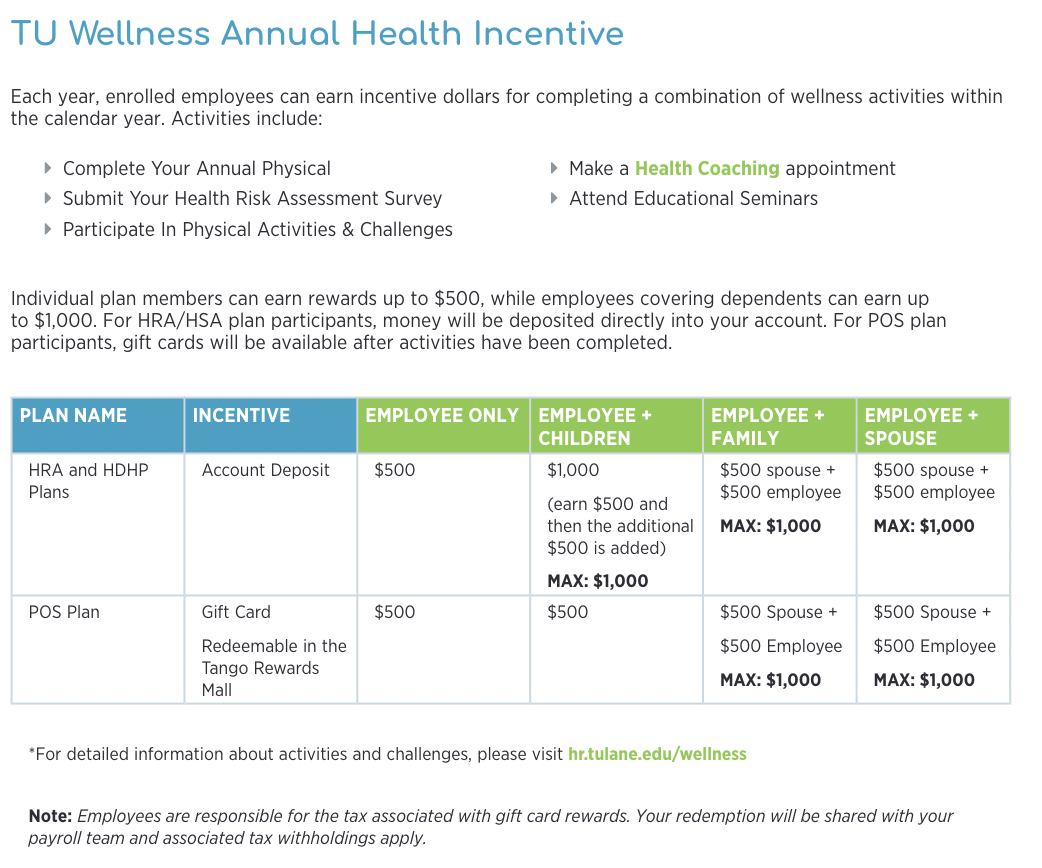
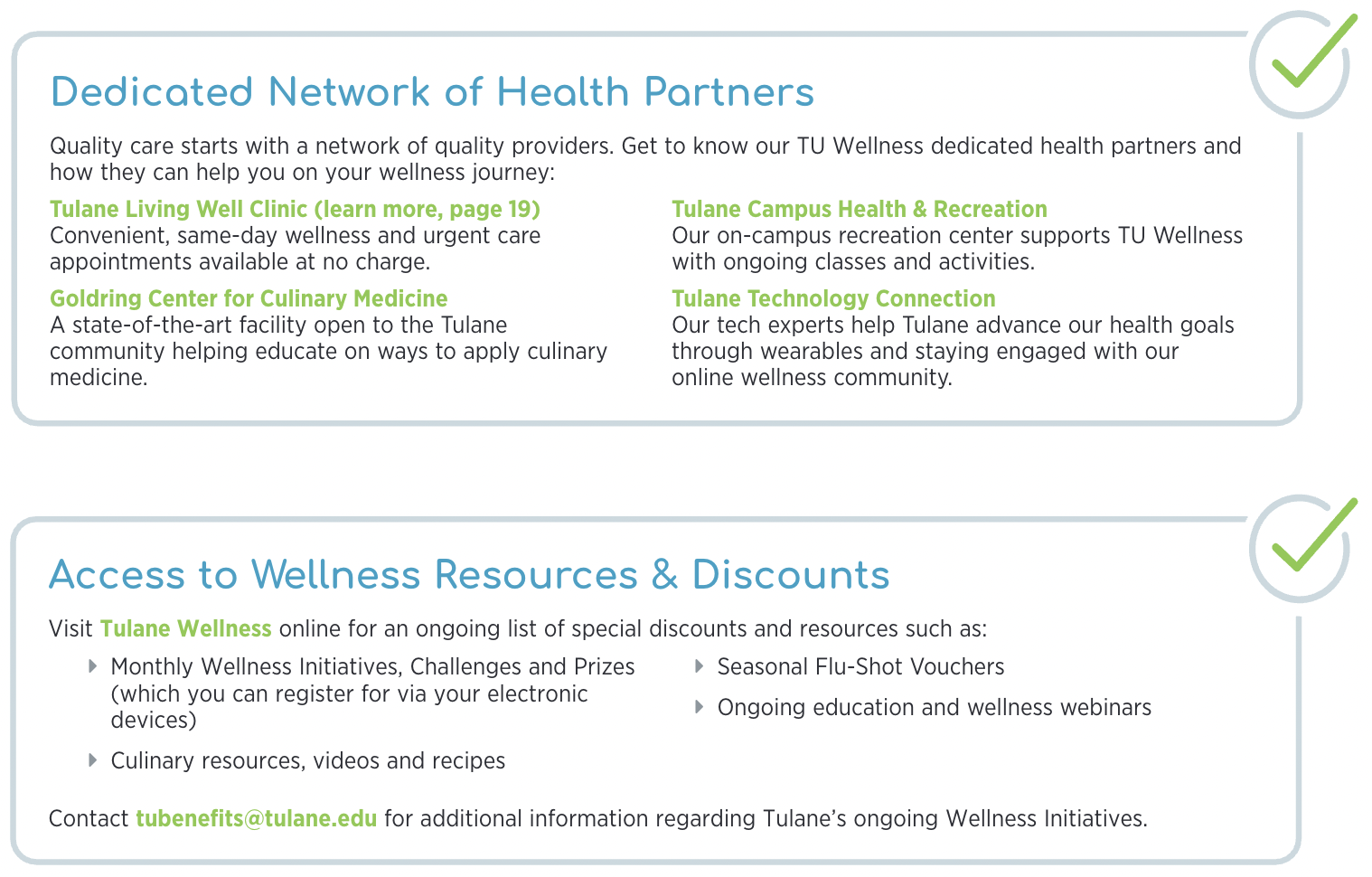
Steps for Getting Started with TU Annual Health Incentive Program
You will receive an email from WellRight with a personalized activation link for registration, or you can do the following:
- Visit www.tulane.wellright.com and register to create an account.
- Download the WellRight app to your mobile device.
- Register to create an account using Tulane as the company code.
- Once activated, you can begin by reviewing the program's holistic activities.
- Begin the pathway to a healthier you!
Once you have completed each activity, it will automatically display on the dashboard. Please allow time following some activities, such as the Wellness Exam, for claims to be processed.
Members can easily connect their wearable devices and wireless scales to the portal. Once connected, data from the devices immediately starts flowing into the portal, displaying on the calendar view and giving them credit towards activities.
All the latest devices, wireless trackers, and apps in the industry are supported, including the Apple Watch, Fitbit, Garmin, MapMyFitness, and more.
Receiving Your Rewards:
- HRA/HSA Plan: Money will be deposited in your HealthEquity account after you complete your activities in WellRight. Debit cards will be mailed to all participants to be used for the appropriate purchases. Additional details can be found here.
- POS Plan: Gift cards will be available in WellRight after you have completed your activities.
Please note: Claims-based activities may take several weeks to process before your funds or gift cards become available.
Submitting a Claim:
To submit claims for applicable medical expenditures, visit my.healthequity.com, select "Claims and Payments" from the top menu to view and add claims. Lost receipts? You may use your explanation of benefits available in your MyHealthToolkitla.com profile. If you have utilized your debit card to pay for the appropriate expenses, you should not need to submit a claim.
FAQs
- If you participate on the Health Reimbursement Plan, you are “reimbursed” for participating in annual health incentive program and supporting activities, including completing a wellness exam as well as a health risk assessment survey.
- Earned incentives can only be used for Medical Expenses Only for employees on the HRA and HDHP Medical Plans. Employees on the POS plan earn points that are redeemed for gift cards.
- A full-time employee scheduled to work with the university for no less than 7 months
- A part-time employee working at least 50% of a full-time schedule and expected to work no less than 7 months
Once you have received your HealthEquity debit card, you may use that card to pay for applicable medical expenditures with the funds you have earned. Depending on your medical plan election, the funds earned in your account each year will carry over and be subject to IRS guidelines.
Note: For the HRA plan, up to $500 will rollover into the new year. For the HDHP/HSA plan, all funds roll over from year to year. For the POS plan, gift cards need to be purchased by the end of the plan year.
Click here for more details associated with each specific plan, including what your earnings can be spent on for each of the HRA, HSA, FSA, and POS plan options. Or click below for a printer-friendly version.
HRA INCENTIVE FUNDS - ELIGIBLE ITEMS
- Medical Copays
- Medical Prescriptions
- Medical Deductibles
- Medical Out-of-Pocket Max
- Over-the-Counter Medical Items*
- FSA Store Items*
*Over-the-Counter Items and the FSA Store will decline when using the Benefits Debit Card due to coding. The work around is paying out-of-pocket, then uploading the receipt/s to your HealthEquity account under the Reimburse Me section, and it will reimburse you for those purchases.
To log into your account at HealthEquity, click below and follow the dual authentication process.
Access Your HealthEquity Account
The Health Equity microsite is your centralized place for accessing the following accounts:
- Healthcare Flexible Spending Account
- Dependent Care Flexible Spending Account
- Health Reimbursement Account
- Health Savings Account
Here you can manage your account and access your account details, including balances available to spend, pay a provider, view claims, and manage cards. If you request a new card in your account and would like an additional card for your dependent spouse, click the box to make them a "dependent". Once you do that, you can request the card online. There will be a charge for new cards after 3 card requests.
To be eligible to enroll in one of our health account options, employees must meet the following crtiteria:
- Employee is scheduled in HCM to work 18.75 hours or more per week
- Full-time employees must be scheduled to work with the university for no less than 7 months
- Part-time employee must be working at least 50% of a full-time schedule and expected to work no less than 7 months
To enroll, visit Employee Self-Service within 30 days of your new hire/newly eligible date:
- Go to Employee Self-Service and login with your TU username and password
- Make your benefits selections
- Print your confirmation statement and keep for your records
- For more detailed instructions, CLICK HERE.
Contact Our Providers
Contact WellRight customer service at support.wellright.com
OR
Health Equity
Customer Service: 1-866-346-5800
healthequity.com/contact
TIAA - HSA
Customer Service: 1-866-624-5544
tiaa.org/public/support/contact-tiaa
Have additional questions?
Contact the TU Benefits Team
Email: TUBenefits@tulane.edu
Phone: 504-865-HR4U(4748)
Monday-Friday: 8:30am - 5:00pm CST
