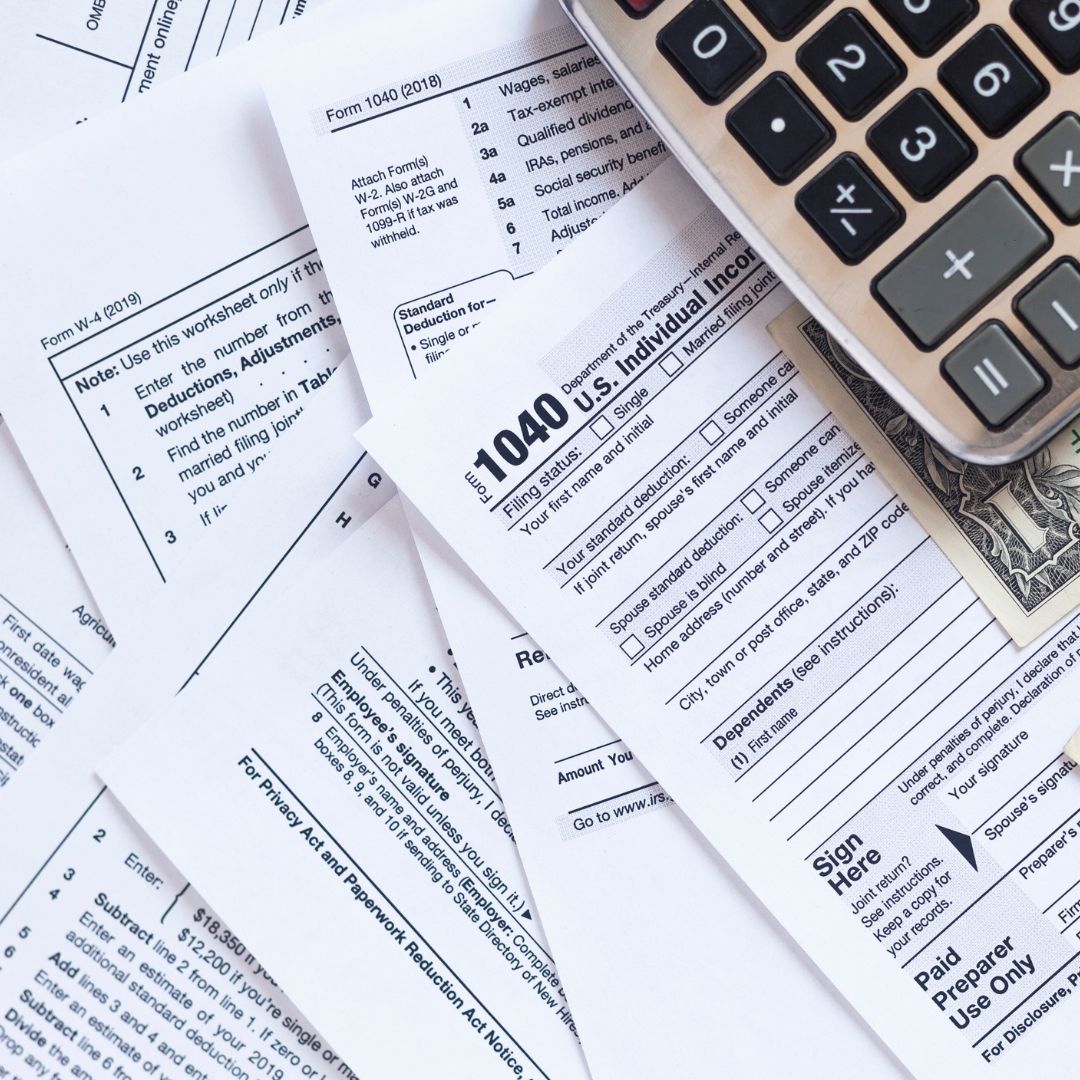International Tax Office
Welcome to the International Tax Office (ITO)
We support Tulane University’s compliance with federal and state tax withholding and reporting regulations for payments made to international students, scholars, and visitors. As a key tax resource for the Tulane community, ITO provides guidance on tax-related matters and is here to assist you.
While we can help explain federal withholding and reporting rules, we are not able to offer individual tax advice or prepare tax returns. To schedule an appointment, email us at ito@tulane.edu.
All international students and scholars who were in the U.S. on a visa (other than a tourist visa) must file an annual income tax return or statement with the IRS. Some may also be required to file a Louisiana state return.